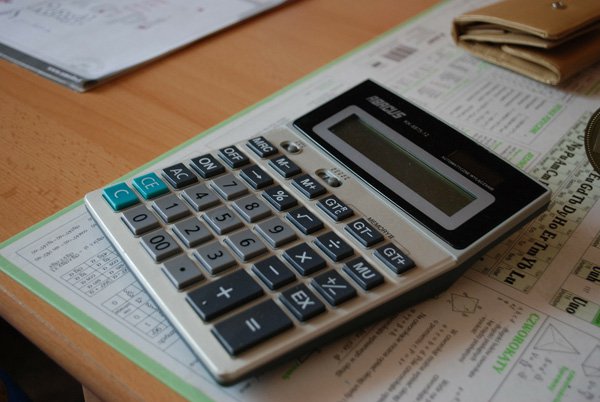
1.E Filing of Income Tax Return
You can file your Income Tax Return of current assessment year and past assessment year anytime just by logged in to your account
At the same time you can check the status of previous e filed returns along with its receipt status and processing details by Income Tax Department that whether it has been successfully accepted by Department or declared invalid under section 139(9).
2.View and Download form 26AS
Form 26AS is to view the details of TDS deducted during the year, description of Income tax challan payments made by assessee and Refund received during the relevant year.
Taxpayer can view and download its form 26AS of multiple years.
3.Verify Outstanding Income Tax demand
In this if taxpayer has not paid the outstanding demand then details of the same is seen. Further if demand is not acceptable then taxpayer can give online reply to the same.
In this, after the return has been processed the details of a) Refund given b) Refund not given c) Demand determined d) No Demand /Refund will be shown. Also the reason for refund claimed but not given will be provided..
4.Update your Profile
Now from Assessment year 2015-16, users are allowed to update their profile by Link their Aadhar (UID)
One of the major benefit of updating profile is that the user is not required to send copy of ITR V to CPC Banglore Income Tax Department; This process is called as Electronic Verification of Income Tax Return.
5. Request for Reissue of Order:
The Income Tax Department processes the E Filing of Income Tax Return filed and thereafter issues an order. Taxpayer can request for re-issuing the order. The Order contains information about returns filed and amount as calculated by the Income Tax Department.
If the taxpayer has not received refund given by the Income Tax Department due to any reason, using this facility he can request for refund or request for reissue of refund.
7. Rectification of Orders
If the taxpayer wants to rectify the return processed by the Income Tax Department under section 143(1) then he can make online rectification.
Taxpayer can also submit request to send Intimation or Rectification orders of past years
At the same time, taxpayer can keep an eye on rectification request given by him.
8.E Pay Taxes
Now Taxpayer can make payment of Advance Tax , Self Assessment Tax or Payment of Demand online using his Net Banking options
9. Submit undisclosed foreign assets details
Taxpayer can now give details of Assets to Income Tax Department held by them in Foreign countries just by filing a simple form online.
10. Submit Grievances:
Taxpayer can register his grievances relating to return processing, rectification, refund etc. For more information visit:-https://taxzippy.com/business-tax-e-filing/

